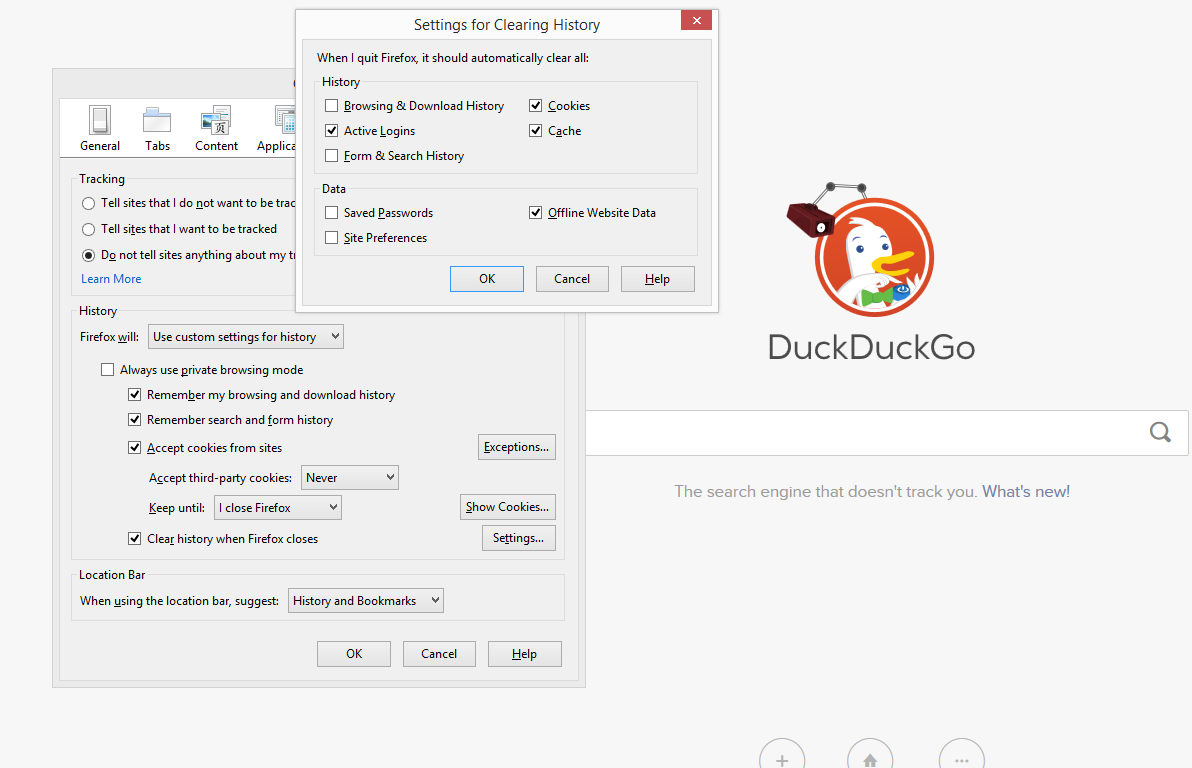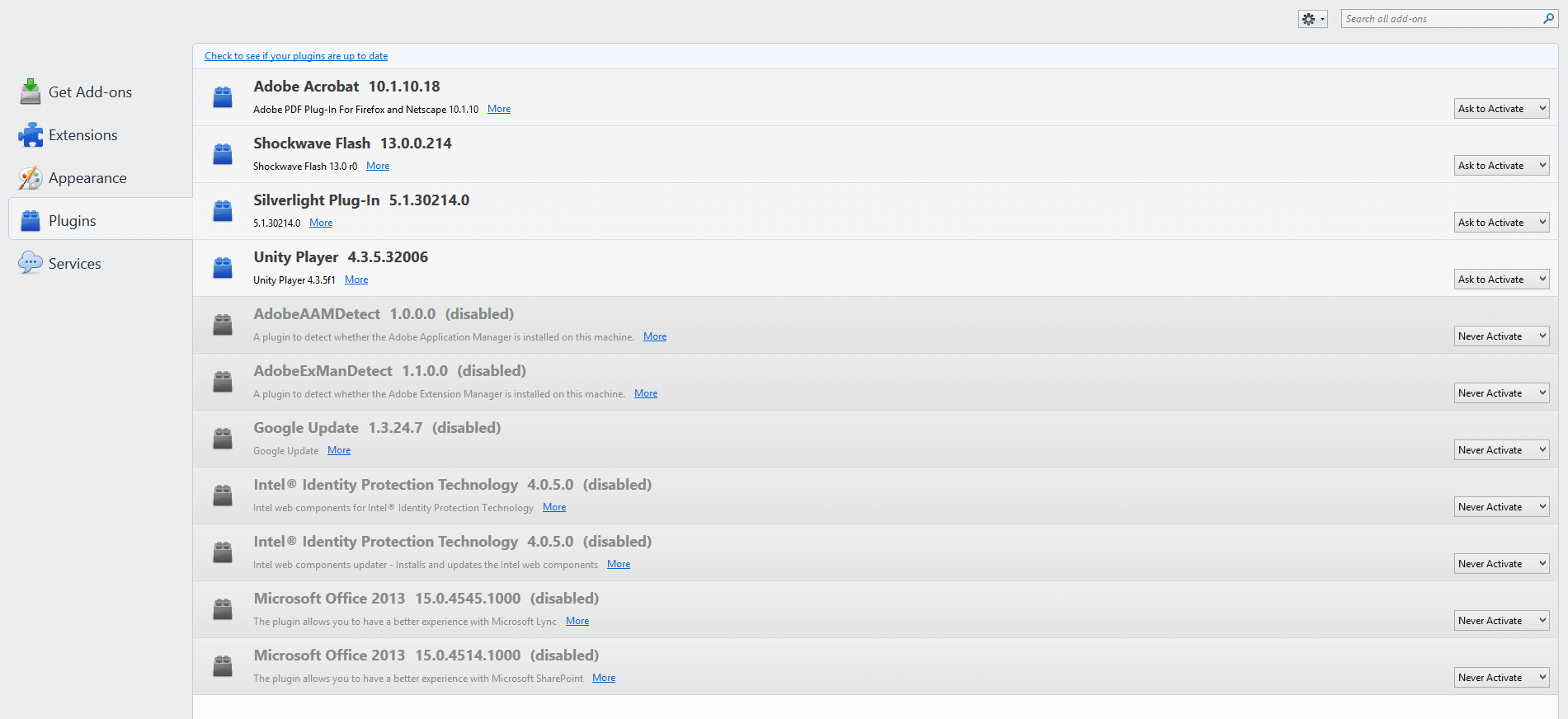FireFox Settings
Post Date: 2014-06-05
Because the Internet is still the wild west (as it should be), I run FireFox in a mode that I recommend. This can decrease page load times, reduce bandwidth usage and reduce the tracking that can be done (not prevent it). Click on through to see the screen shots…
The following settings will prevent the number of cookies placed on your machine, 99% of which are just tracking cookies. This will also clear all of them each time so you can attempt to reduce the session to session tracking. I know it's not perfect and/or complete, but it's easy to do. As a note: if you're not using DuckDuckGo, I recommend it for further reduction of tracking on your searches.
One of my favorite things that I recently did (should have years ago) is disable flash. Firefox handles this nicely by asking you if you want to enable on a case by case basis. You would be amazed at the number of sites using this to just track you and not delivery anything "flashy" that you care about. Highly recommend.
Just wanted to share, enjoy your surfing…